WordPress taxonomies come built-in and help you organise your site content. The value to your business is making your content both ‘discoverable’ and ‘navigable’.
Out of the box, there are four ready-made WordPress taxonomies:
- Categories
- Navigation menu
- Tags
- Links
Hierarchical vs Multifaceted
Hierarchical taxonomy types are tightly structured, using a parent-child relationship to organise your content.
Conversely, Tags and Links are multifaceted, or non-hierarchical. Multifaceted taxonomies allow you to add multiple keywords or tags to any given content making it more ‘discoverable’ in searches.
WordPress taxonomies fall into these two different types:
- Categories — hierarchal
- Navigation menu — hierarchal
- Tags — multifaceted
- Links — multifaceted
Hierarchical Example
Navigation menus are naturally hierarchical. We are all very familiar with sub-menu items hanging off main menus.
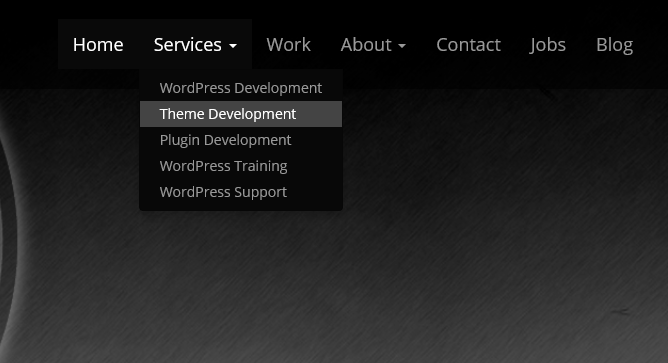
Menus are an examples of hierarchical WordPress taxonomies
In exactly the same way, we can have sub-categories hanging off main categories. For example, on a DVD hire site, you might categorise your available DVDs according to genre, such as Action, Fantasy, Animation and Comedy:-
Action
— Die Hard
— The Hurt Locker
— Spectre
— Skyfall
Fantasy
— Pirates of the Caribbean: Dead Man’s Chest
— Pirates of the Caribbean: On Stranger Tides
— The Lord of the Rings: The Return of the King
— Pan’s Labyrinth
Animation
— Corpse Bride
— Toy Story 3
— Monsters, Inc.
— Up
Comedy
— Mortdecai
— Anchorman
— Shaun of the Dead
— Monty Python and the Holy Grail
Multifaceted Example
Anyone who has ever surfed the internet will have encountered tags or keywords attached to a page of content. These tags allow us to find that content through search engines. Tags cut across a hierarchy, by finding and grouping together content on an arbitrary basis.
Using our example of our DVD company, we might want to search all films based on the cast of the film. Let’s say we are searching on “Johnny Depp”, assuming each DVD in our catalogue that Johnny stars in has been tagged with his name.
In WordPress, a search on “Johnny Depp” would then return:-
— Mortdecai
— Corpse Bride
— Pirates of the Caribbean: Dead Man’s Chest
— Pirates of the Caribbean: On Stranger Tides
Note that the resulting list cuts across the main category hierarchy:-
— Mortdecai (Comedy)
— Corpse Bride (Animation)
— Pirates of the Caribbean: Dead Man’s Chest (Fantasy)
— Pirates of the Caribbean: On Stranger Tides (Fantasy)
Custom WordPress Taxonomies
It is easy to see from this example how crucial WordPress taxonomies are to organising content on your site.
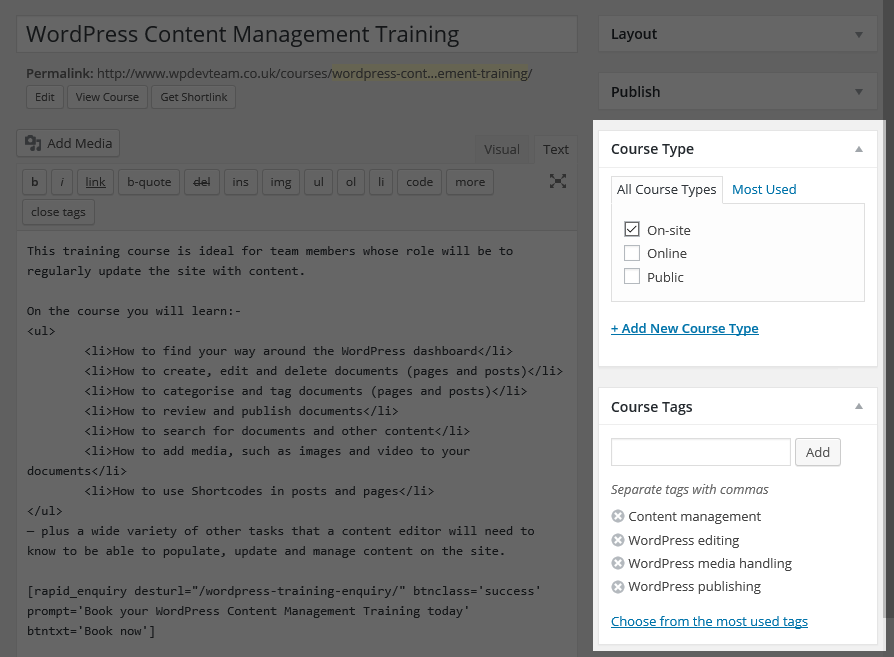
It is easy to create your own custom WordPress taxonomies.
Here we have created a hierarchical “Course Type” category, together with “Course Tag” as our multifaceted taxonomy.
The great news is that WordPress also allows you create your own taxonomies to match your custom content, putting a great deal of power to manage your content at your fingertips.
For more information about custom taxonomies, see the WordPress Codex on Taxonomies
Get in touch today and let’s get started on your next WordPress project.